

Extended-View Camera Installation App
The goal: enable installers to associate, align, label, and assign cameras to customer accounts quickly and accurately, so new camera feeds appear seamlessly in customers’ Reveal dashboards.
The problem
Each installation required 4–6 hours, multiple boxes of unlabeled equipment, and risky manual tasks like tipping cabs or wiring power directly.
Our two main goals:
- Fleet Safety: Improve camera coverage to reduce blind spots and support post-incident analysis.
- Installer Efficiency: Streamline installation to save time and maintain quality.
Pain points discovered:
- No clear labeling or order of components.
- Manual mapping of each camera to DVR channels.
- Difficult cable routing and alignment.
- Lack of guidance or error recovery in the setup process.
Process
Following a structured design process, we conducted extensive research to understand technician workflows, identified key pain points through user interviews and field observations, and iteratively designed and tested solutions to ensure the app met real-world installation needs.
Discover
We observed a full installation at a partner site in Northern Ireland.
Key learnings:
- DVR mounting required dashboard removal and precise placement.
- Rear-camera wiring consumed most of the time.
- Poor wire labeling and unnecessary parts caused confusion.
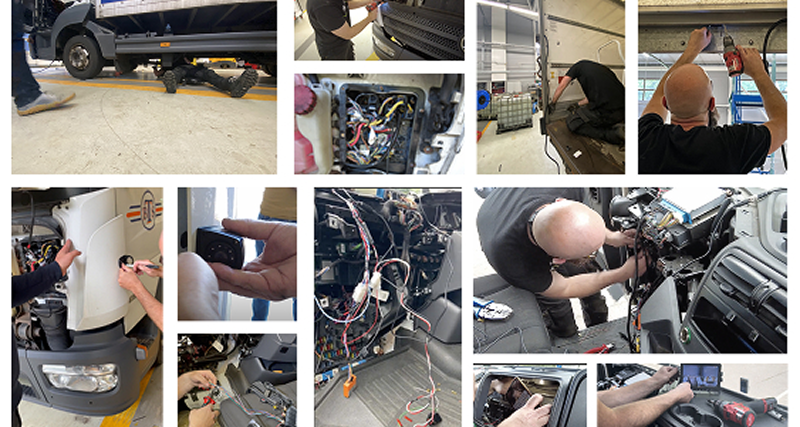
We then ran an internal hands-on workshop:
- Cross-functional teams simulated an installation using scaled truck models and real kits.
- We mapped pain points and collected improvement ideas.
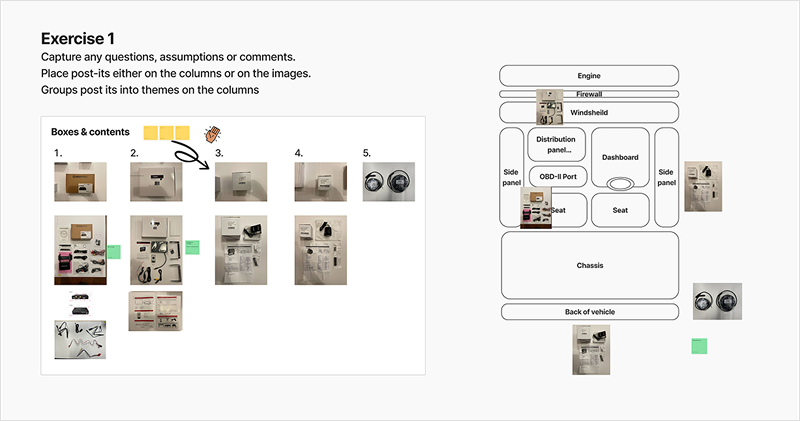
Insights:
- Labeling and organisation are critical.
- Installers need a single, guided digital setup flow.
- Small UX changes can save hours in the field.
Define
Through user interviews and journey mapping, we identified critical moments in the installation process where technicians needed guidance, verification, and support. We mapped the complete user journey from pre-installation preparation through post-installation verification.
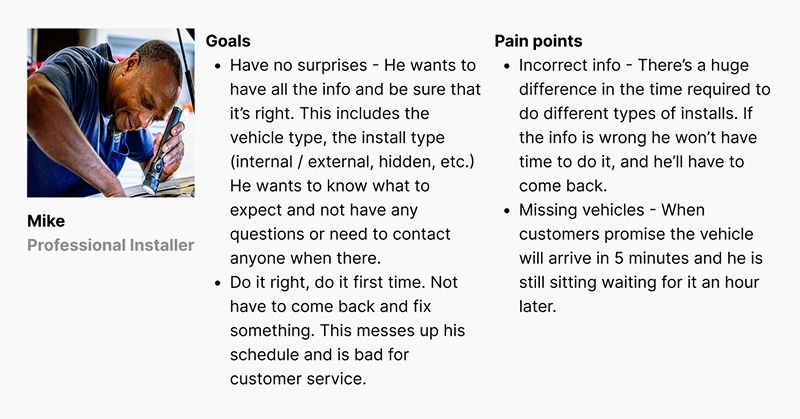
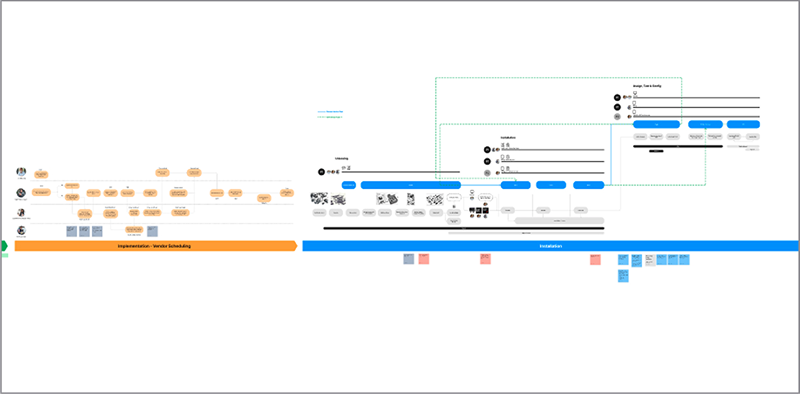
Insights
- Technicians need step-by-step guidance with visual confirmation at each stage
- Real-time verification prevents costly rework and ensures safety compliance
- QR code scanning streamlines device pairing and configuration
- Pre-trip checklists help ensure installations are complete and functional
- Configurable alerts enable proactive maintenance and issue detection
Design & Testing
We progressed from low to high fidelity, starting with sketches and wireframes, then building interactive prototypes for usability testing. The design evolved through multiple iterations based on user feedback and field observations.
Usability Testing: In-lab & UAT
We conducted two rounds of testing with 8 users, combining in-lab sessions with User Acceptance Testing (UAT) in real installation environments.
Findings:
- Installers found the app 20% faster than the previous process
- Reduced errors in camera mapping and configuration
- Improved confidence in installation accuracy
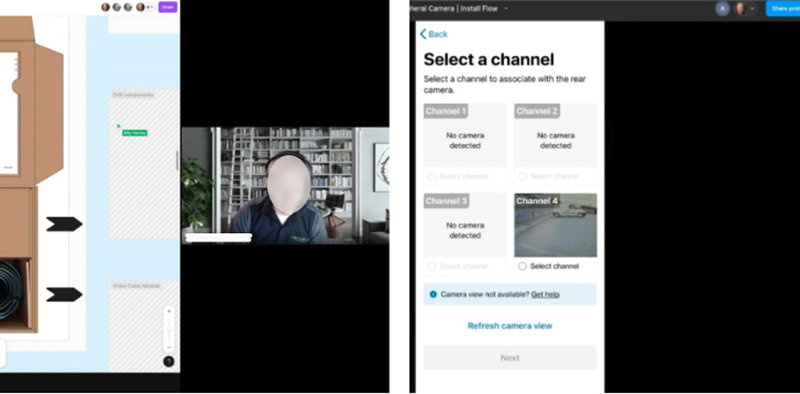
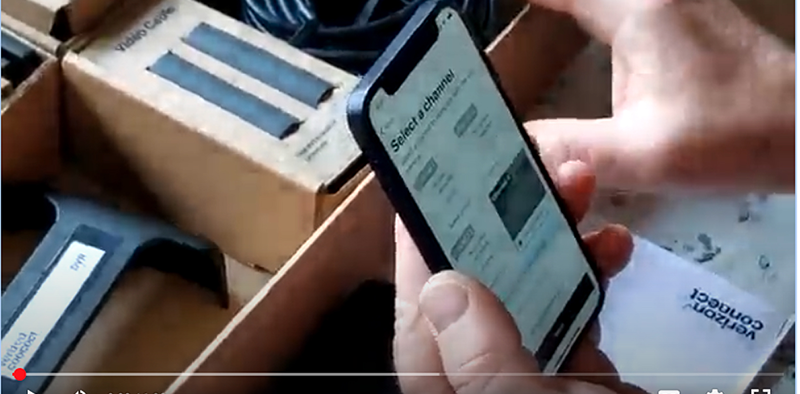
Final Design & QA
We incorporated UI/UX feedback from testing sessions and collaborated closely with developers to ensure design consistency and technical feasibility. The final design was refined through multiple QA cycles to ensure pixel-perfect implementation.
Solution Highlights
- Streamlined Setup Flow - Step-by-step guidance from connection to alignment, labeling, and assignment
- Manual Camera Mapping - Clear channel selection with live previews
- Label & Verification UI - Ensures each camera appears correctly in the "Reveal" system
- Error Handling - Quick recovery when devices fail to connect
- Consistent Installer Experience - Supports global workflows for both US and EU regions
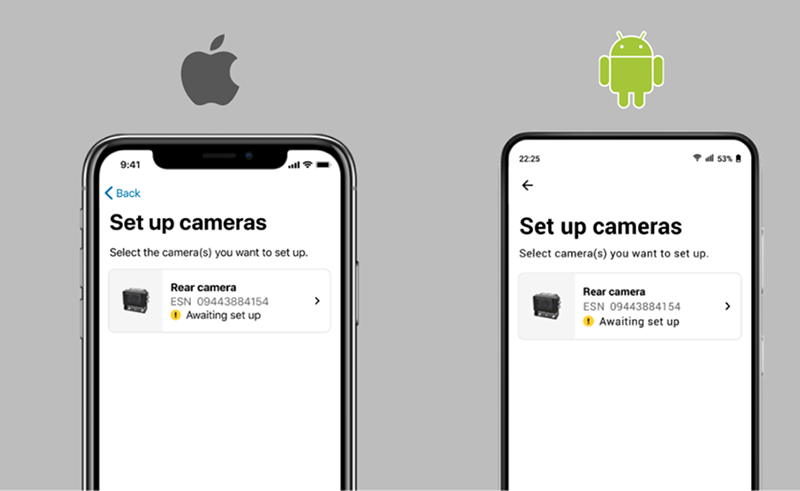
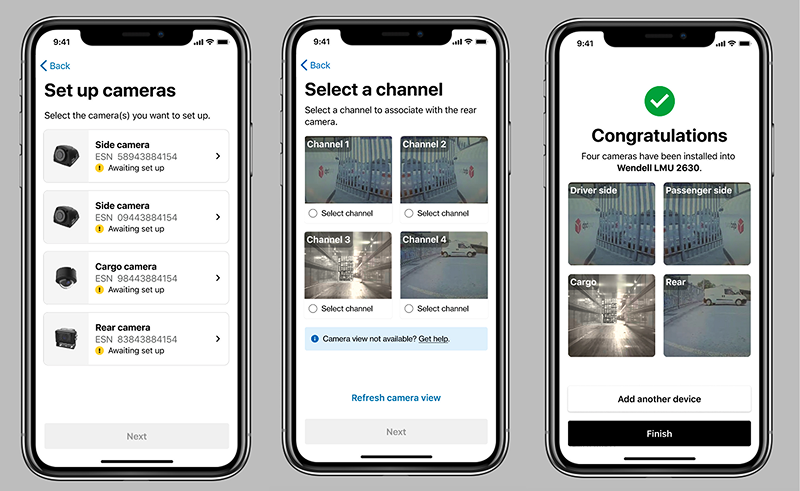
Impact
- Reduced installation time by 50% through guided step-by-step process
- Improved installation accuracy and reduced rework by 40%
- Enhanced safety compliance through verification checkpoints
- Increased technician confidence with real-time feedback and guidance
- Enabled proactive maintenance through configurable alerts and health monitoring
The new app cut our setup time in half — it's straightforward and reliable.
Let's connect
Shoot me a message here or connect with me on LinkedIn to get in touch.